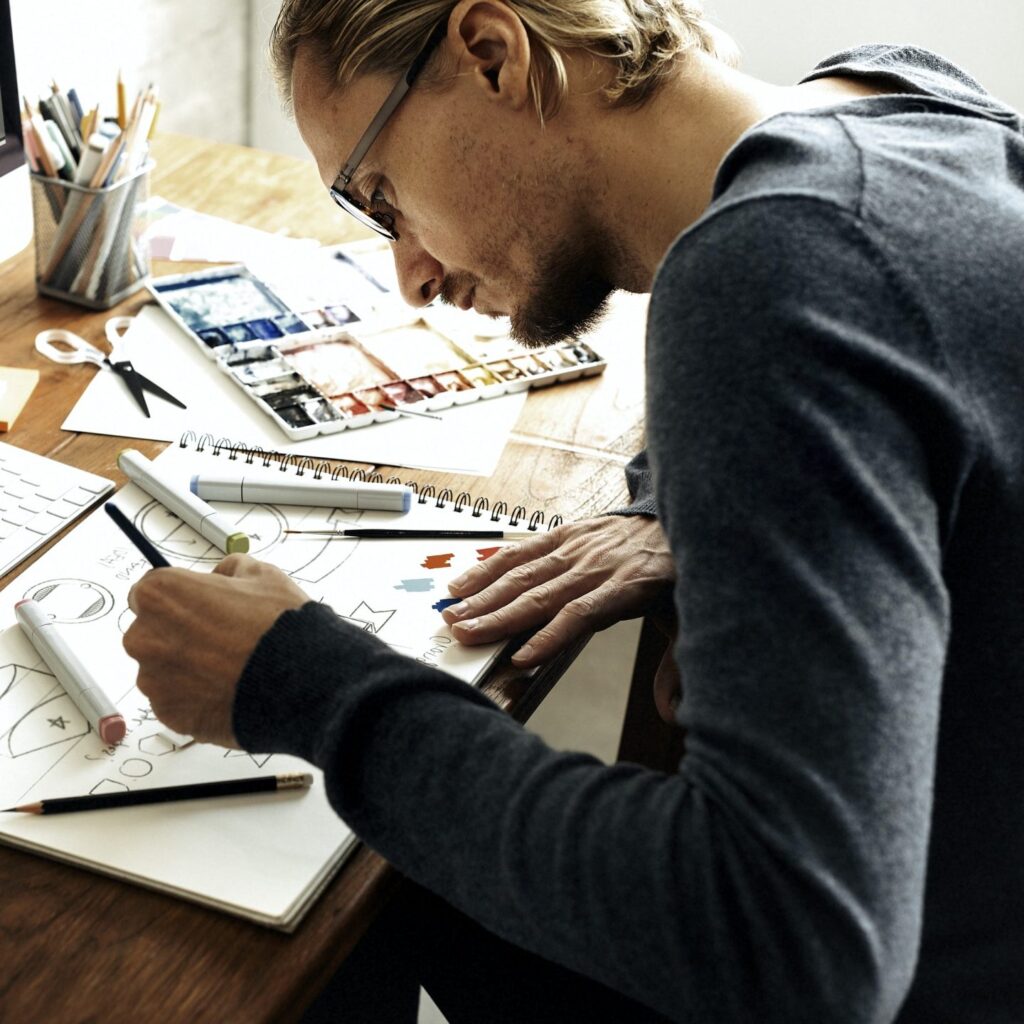Effective PPC Advertising with Google Ads Best Practices and Advanced Tips
Google Ads
Learn best practices for using Google Ads (formerly known as Google AdWords) with these tips on researching keywords, targeting ad groups, using ad extensions, and more. Boost your online advertising campaigns and drive leads and sales for your business."
Effective Google ads
Google Ads, formerly known as Google AdWords, is a pay-per-click (PPC) advertising platform that allows businesses to create and run online advertising campaigns. Here are some best practices for using Google Ads:
Define your goals
Clearly define your advertising goals, such as increasing website traffic, generating leads, or increasing sales.
Research keywords
Use the Google Keyword Planner to research keywords relevant to your business and to identify keywords with high search volume and low competition.
Create targeted ad groups
Create targeted ad groups for each set of keywords to ensure that your ads are reaching the right audience.
Use ad extensions
Use ad extensions, such as sitelinks, callouts, and call buttons, to provide additional information about your business and to increase the visibility and click-through rate of your ads.
Use negative keywords
Use negative keywords to exclude irrelevant search terms and to prevent your ads from showing to the wrong audience.
Use remarketing
Use remarketing to target users who have previously interacted with your website or your ads.
Optimize your landing pages
Optimize your landing pages for conversions to ensure that users are more likely to take the desired action when they click on your ad.
Monitor and adjust your campaign
Monitor your campaign's performance regularly and adjust your bids, keywords, and ad copy as needed to improve performance.
Use A/B testing
Use ad scheduling to specify the days and times that your ads will be shown, to reach your target audience when they are most likely to be searching for your products or services.
Use Influencers
Use A/B testing to compare different ad variations and to identify which ad copy and design elements are most effective in driving conversions.
By following these best practices
you can effectively use Google Ads to create and run targeted and effective online advertising campaigns that generate leads and drive sales for your business.
Use Google Ads Smart Campaigns
Google Ads Smart Campaigns is a simplified version of Google Ads that makes it easy for small businesses to create and manage online advertising campaigns.
Use Google Ads Audience targeting
Google Ads Audience targeting allows you to target specific segments of users based on their demographics, interests, and behaviors.
Use Google Ads Smart Bidding
Google Ads Smart Bidding is an automated bidding strategy that uses machine learning to optimize your bids in real-time based on your campaign goals.
Use Google Ads conversion tracking
Google Ads conversion tracking allows you to track and measure the actions users take on your website after clicking on your ad.
Use Google Ads location targeting
Google Ads location targeting allows you to target users based on their physical location, which is especially useful for local businesses.
Use Google Ads Display Network
Google Ads Display Network allows you to run display ads on a network of websites and apps, which can be an effective way to reach a wider audience.
Use Google Ads remarketing
Google Ads remarketing allows you to show targeted ads to users who have previously interacted with your website or your ads. This can be a powerful way to increase conversions and sales.
Use Google Ads App campaigns
Google Ads App campaigns allows you to promote your mobile app across Google's network of mobile apps and websites.
By following these best practices and tips
you can effectively use Google Ads to create and run targeted and effective online advertising campaigns that generate leads and drive sales for your business by using advanced features such as Smart Campaigns, Smart Bidding and App campaigns.
Help Your Business Win!
Timely Service