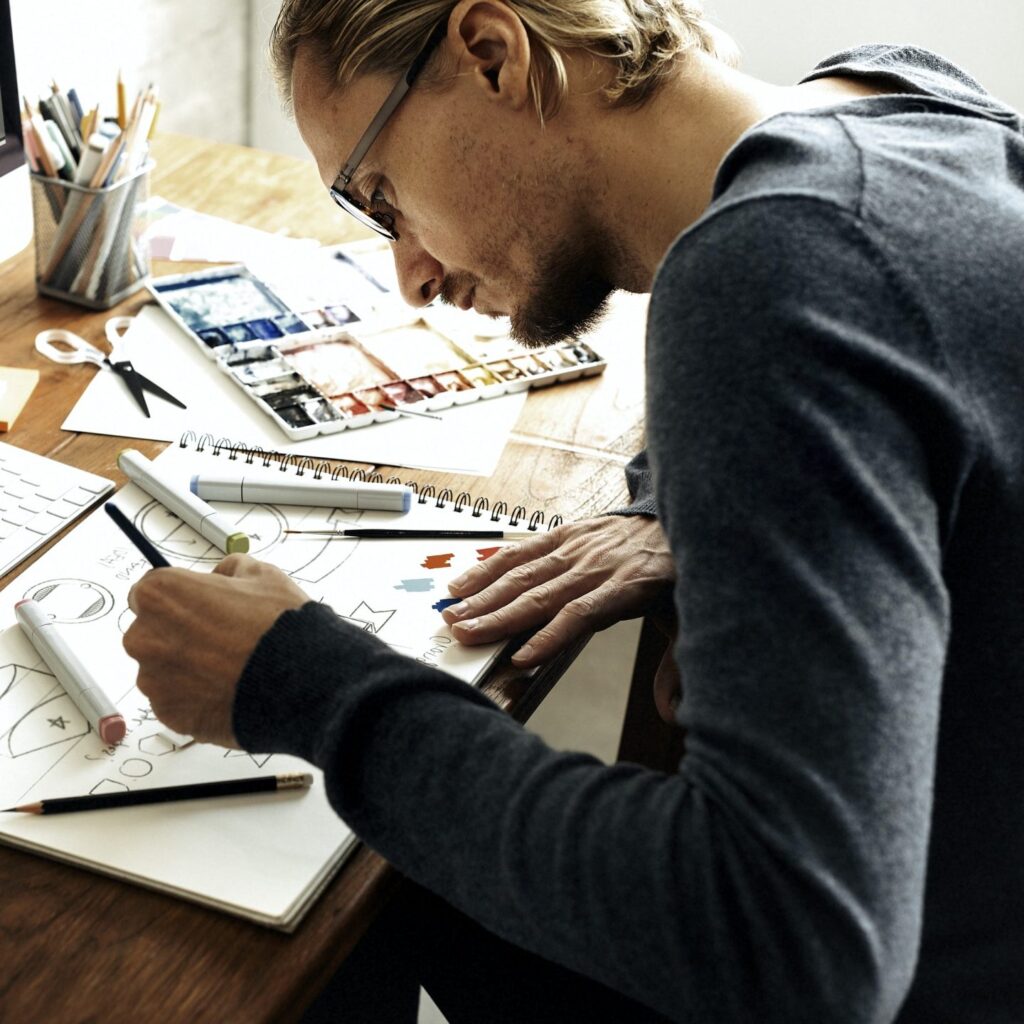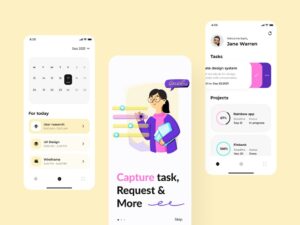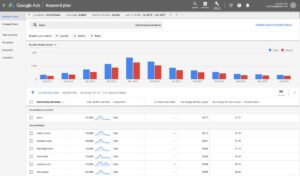Skyrocket Your Search Engine Rankings with Google Search Console Proven Strategies
Google Search Console
Unlock the Full Potential of Your Website with Google Search Console! Discover Proven Strategies for Top Search Engine Rankings, Performance Tracking, Error Fixes, and More. Your Ultimate Guide to Achieving Search Engine Success
Effective Instagram ads
The Best Practices for Using Google Search Console to Improve Your Website's Visibility Google Search Console is a powerful tool that allows you to track your website's visibility in search engine results pages (SERPs) and identify any issues that may be affecting your website's search engine ranking. However, to get the most out of this tool, it's important to follow best practices for setting it up and using it.
Verify your website
The first step in using Google Search Console is to verify your website. This is done by adding a code to your website or by using Google Analytics or Google Tag Manager.
Submit your sitemap
Submitting your sitemap to Google Search Console allows Google to find and index all of the pages on your website.
Monitor your website's performance
Google Search Console allows you to monitor your website's performance by tracking your website's click-through rate (CTR), impressions, and search engine ranking. It also allows you to see which keywords are driving traffic to your site.
Identify and fix crawl errors
Google Search Console allows you to identify and fix crawl errors, which can negatively impact your website's search engine ranking.
Monitor backlinks
Google Search Console allows you to monitor your website's backlinks, which are important for SEO. You can use this tool to identify and disallow any suspicious or low-quality links.
Use the Search Analytics report
The Search Analytics report in Google Search Console allows you to see which queries are driving traffic to your website, how often your website appears in search results and which pages are getting the most clicks.
Use the Mobile Usability report
With more and more users accessing the internet from mobile devices, it's important to monitor your website's mobile performance. The Mobile Usability report in Google Search Console allows you to identify any issues that may be affecting your website's mobile experience.
Use the Structured Data report
The Structured Data report in Google Search Console allows you to check that your website's structured data is implemented correctly, which can help your website to appear in rich snippets.
By following these best practices
for using Google Search Console, you can get a clear picture of your website's visibility in SERPs, and identify areas for improvement. This will help you to optimize your website and improve your search engine ranking.
Recommended Articles
Help Your Business Win!
Timely Service