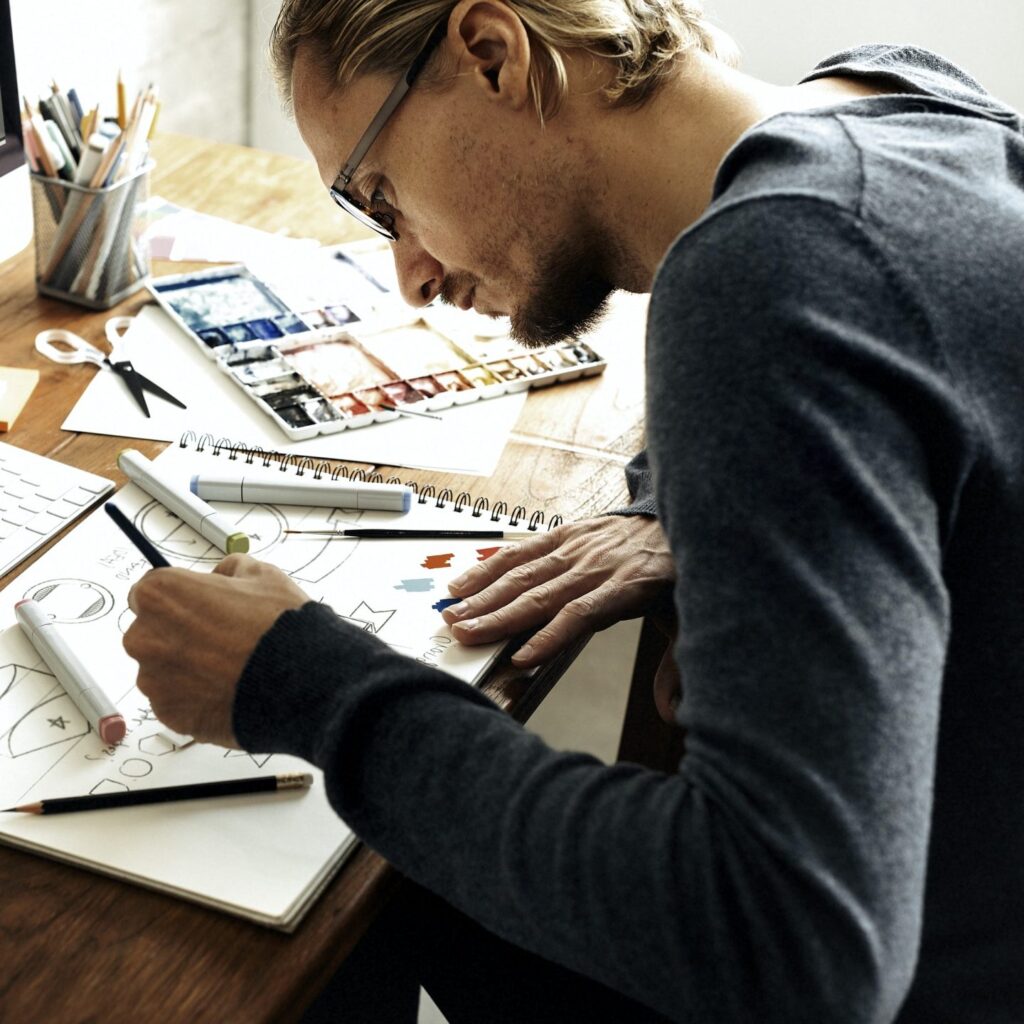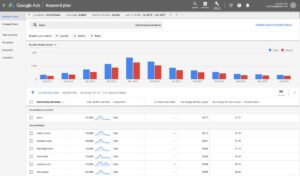Unleashing Professional Potential The Best Paid Graphic Design Applications
Paid Applications
While there are many free graphic design applications available, some of the best paid graphic design applications include:
Adobe Photoshop:
Adobe Photoshop is the industry standard image editing application and is suitable for both beginners and professionals. It offers a wide range of tools and features for creating and editing images, graphics, and photos.
Adobe Illustrator
Adobe Illustrator is the industry standard vector graphics editor and is suitable for creating professional-quality graphics, logos, and illustrations.
Adobe InDesign
Adobe InDesign is a professional-level layout and design application that is suitable for creating print and digital publications, such as magazines, brochures, and books.
Adobe XD
Adobe XD is a user-friendly interface design and prototyping application that is suitable for both beginners and professionals. It offers a wide range of design elements, tools and features for creating interactive designs.
Sketch
Sketch is a vector graphics editor and digital design application that is suitable for creating professional-quality graphics, icons, and interfaces.
Affinity Designer
Affinity Designer is a vector graphics editor that is suitable for creating professional-quality graphics, logos, and illustrations.
By using these paid graphic design applications
you can access advanced features and tools that can help you to create professional-quality designs. These software are paid but they are worth the investment if you are serious about graphic design.
Both paid and free
graphic design applications have their advantages and disadvantages. Here's a comparison of the two:
Advantages
More advanced features and capabilities, including professional-grade tools and features that are not typically available in free applications. Better customer support and technical assistance. Regular updates with new features and improvements. Ability to save and store files in the cloud.
Disadvantages
Higher cost, which may be a barrier for some users. Subscription-based pricing model, which can be a burden for some users. Some users may feel overwhelmed by the complexity of the software.
Advantages
No cost, making them accessible to a wider range of users. Simple and intuitive user interfaces, making them easy to learn and use. Ideal for hobbyists, students, and those who only need basic design capabilities.
Disadvantages
Limited features and capabilities compared to paid applications. No customer support or technical assistance. Fewer updates with new features and improvements. Limited storage options for saving and storing files.
Ultimately
the choice between a paid and free graphic design application will depend on your specific needs and budget. If you're a professional graphic designer, you may want to consider a paid application to access more advanced features and capabilities. However, if you're just starting out or need to create basic designs, a free application may be a good option.
Recommended Articles
Help Your Business Win!
Timely Service