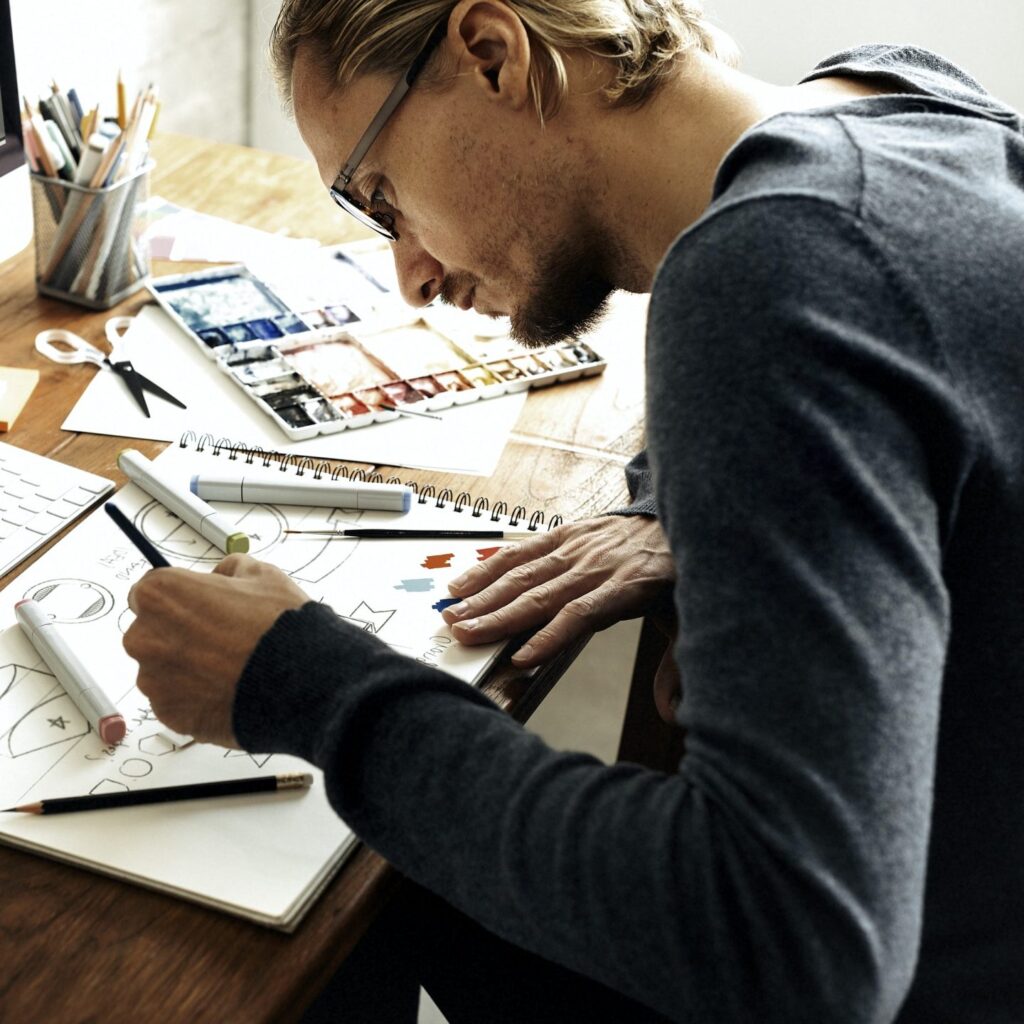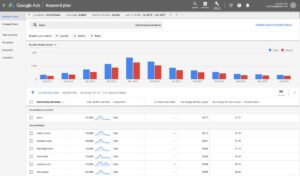Mastering Google Analytics Best Practices for Tracking Website Performance and Improving Search Engine Ranking
Google Analytics
Unleash Your Website's Potential with Mastering Google Analytics! The Ultimate Guide to Best Practices for Performance Tracking, Search Engine Ranking, and Data-Driven Marketing Success. The Best Practices for Using Google Analytics to Improve Your Website's Performance.
Google Analytics
is a powerful tool that allows you to track your website's traffic, conversion rate, and search engine ranking. However, to get the most out of this tool, it's important to follow best practices for setting it up and using it.
Set up Google Analytics correctly
The first step in using Google Analytics is to set it up correctly. This includes creating a Google Analytics account, installing the tracking code on your website, and setting up goals and conversions.
Track the right metrics
It's important to track the right metrics in Google Analytics to get a clear picture of your website's performance. Some of the most important metrics to track include bounce rate, conversion rate, and time on site.
Use segments and filters
Google Analytics allows you to segment and filter your data to get a more detailed view of your website's performance. For example, you can segment your data by device type, location, or referral source to get a better understanding of how different groups of users interact with your website.
Use custom reports and dashboards
Google Analytics allows you to create custom reports and dashboards that display the metrics that are most important to you. This can make it easier to analyze your website's performance and identify areas for improvement.
Track your website's speed
Google Analytics allows you to track your website's speed, which is an important aspect of SEO. You can use the Site Speed report to see how fast your website is loading and identify any issues that may be affecting your website's speed.
Monitor your website's mobile performance
With more and more users accessing the internet from mobile devices, it's important to monitor your website's mobile performance. Google Analytics allows you to track your website's mobile performance and identify any issues that may be affecting your website's mobile experience.
Monitor and adjust your campaign
Monitor your campaign's performance regularly and adjust your bids, targeting, and ad copy as needed to improve performance.
Use retargeting
Use retargeting to show ads to users who have previously interacted with your website or your ads.
Monitor your website's acquisition
Google Analytics allows you to monitor your website's acquisition, which includes the number of visitors and their source. This will help you to identify the most effective ways to drive traffic to your website and improve your website's visibility.
Use the multi-channel funnel reports
The Multi-Channel Funnel reports in Google Analytics allow you to see the paths visitors take before converting, which can help you to identify the most effective marketing channels for your website.
By following these best practices
for using Google Analytics, you can get a clear picture of your website's performance and identify areas for improvement. This will help you to optimize your website and improve your search engine ranking.
Recommended Articles
Help Your Business Win!
Timely Service