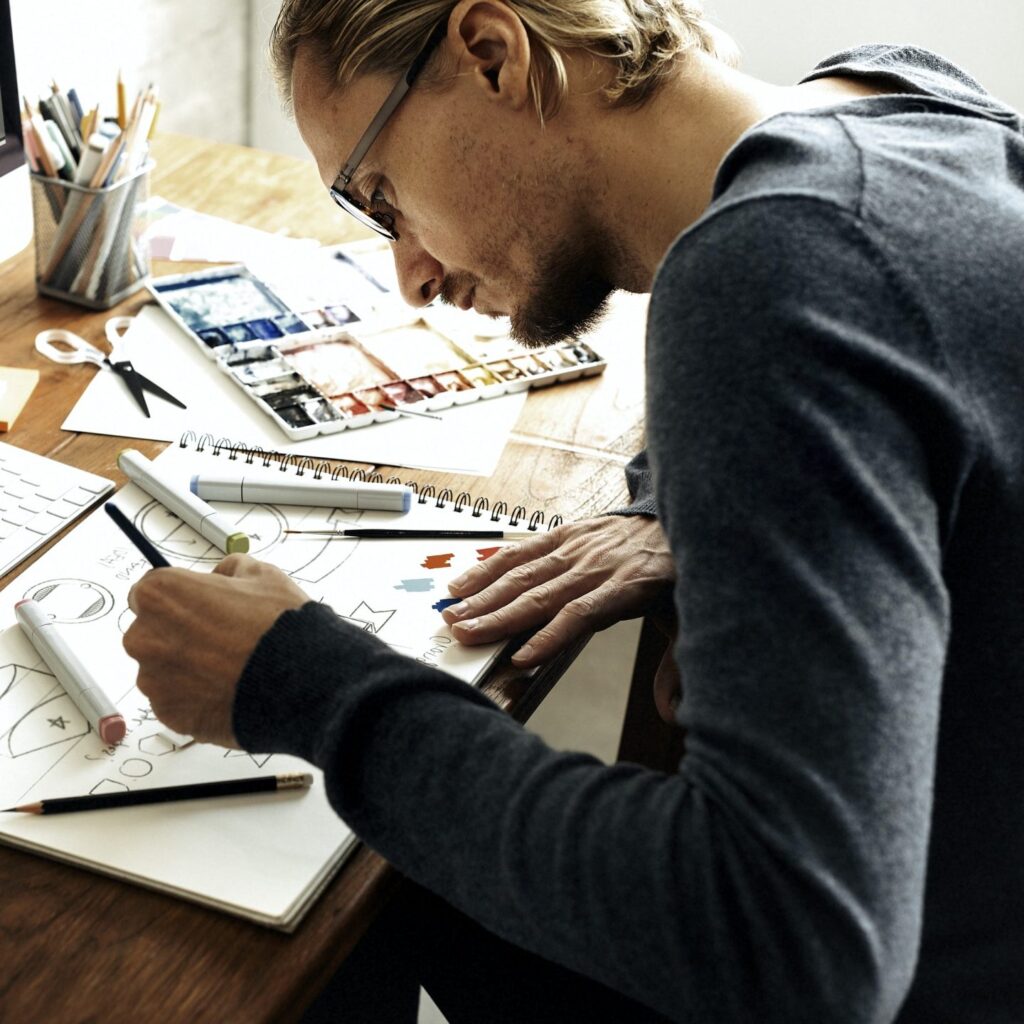Researching and Optimizing Keywords with Google Keyword Planner Best Practices and Advanced Tips
Google Keyword Planner
Maximize your website's visibility and drive targeted traffic with Google Keyword Planner's best practices and advanced optimization tips. Start your research now!
keywords that are likely to drive the most traffic to your website.
Google Keyword Planner is a free tool that allows you to research keywords and get data on their performance, such as search volume and competition. Here are some best practices for using Google Keyword Planner:
Start with broad keywords
Start with broad keywords related to your business or website and use the tool to find more specific, long-tail keywords.
Use the tool to research your competitors
Use the tool to research the keywords your competitors are targeting and use this information to inform your own keyword strategy.
Use the "Keyword Ideas" feature
The "Keyword Ideas" feature provides a list of related keywords and their performance data. Use this feature to find new keywords and expand your keyword list.
Use the "Ad Group Ideas" feature
The "Ad Group Ideas" feature provides a list of keywords grouped by theme. Use this feature to organize your keywords into ad groups for your PPC campaigns.
Use the "Historical Metrics" feature
The "Historical Metrics" feature provides data on how a keyword has performed over time. Use this feature to identify seasonal trends and to plan your campaigns accordingly.
Use the "Keyword filters" feature
The "Keyword filters" feature allows you to filter keywords by search volume, CPC, and competition. Use this feature to refine your keyword list and focus on the most relevant keywords.
Use the "Location" and "Language" filter
When you research keywords, use the location and language filter to get data for the specific regions and languages that you're targeting.
Use the "Forecast" feature:
The "Forecast" feature allows you to estimate how your keywords will perform in a PPC campaign. Use this feature to set realistic expectations and budget for your campaigns.
Use Instagram's Analytics
Use Instagram's Analytics to track your campaign's performance, including reach, engagement, and conversions.
Use Influencers
Use Influencers to reach a wider audience and increase the authenticity of your campaign.
By following these best practices
you can effectively use Google Keyword Planner to research keywords, get data on their performance, and inform your SEO and PPC strategies.
Use the "Keyword Planner" feature to find new keywords
The "Keyword Planner" feature allows you to enter a website or a landing page and get a list of keywords that the website is ranking for. Use this feature to find new keywords to target and to identify gaps in your keyword strategy.
Use the "Get Traffic Forecasts" feature
The "Get Traffic Forecasts" feature allows you to enter a list of keywords and get traffic and CPC estimates for them. Use this feature to budget for your PPC campaigns and to identify keywords that are likely to drive the most traffic to your website.
Use the "Opportunities" feature
The "Opportunities" feature provides suggestions for new keywords to target and ad groups to create based on your existing keywords. Use this feature to expand your keyword list and improve your PPC campaigns.
Use the "Search volume" feature with caution
Keep in mind that the search volume provided by Google Keyword Planner is an estimated average, not the exact number of searches. Use this data as a guide, but don't rely on it completely.
Use the "Keyword Ideas" feature to find related keywords
The "Keyword Ideas" feature provides a list of related keywords and their performance data. Use this feature to find new keywords to target that are closely related to your existing keywords.
Recommended Articles
Help Your Business Win!
Timely Service