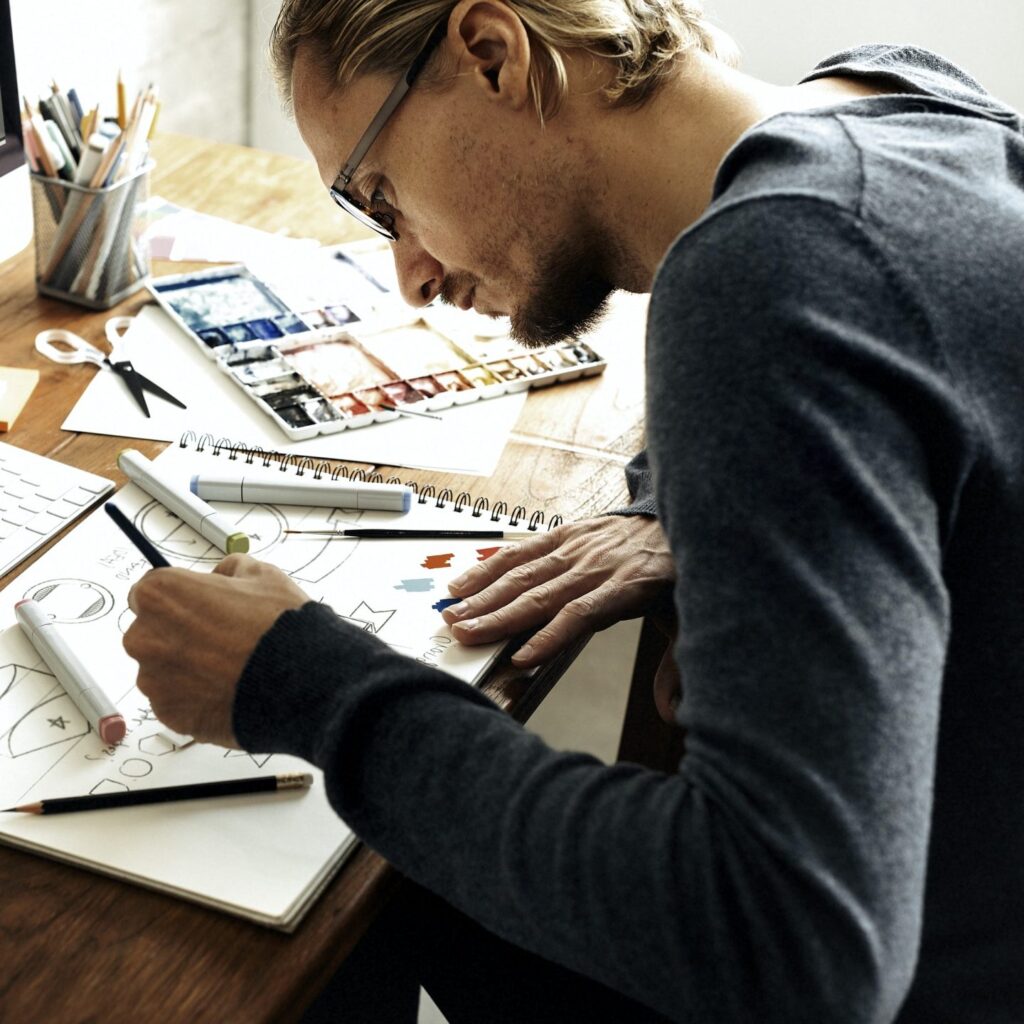Choosing the Right UX and UI Designers for Your Mobile App Development Tips and Best Practices
UX/UI Mobile App
Unlock the Secret to a Successful Mobile App: Choosing the Right UX/UI Designers!" Discover how to choose the best designers for your mobile app development project and achieve a user-friendly, successful app.
Choosing the right UX and UI
designers for your mobile app development project is crucial for creating a successful and user-friendly app. Here are a few tips on how to choose the right designers for your app:
Look for designers who are open to collaboration
A successful app development project requires collaboration between the development and design teams. Look for designers who are open to working closely with your development team and are willing to make changes and adjustments as needed.
Look for designers with relevant experience
Look for designers who have experience working on mobile app development projects, as well as experience in your specific industry or niche. This will ensure that they have the necessary skills and knowledge to create an app that meets the needs of your target audience.
Check their portfolio
Review the designers' portfolio to get a sense of their work and design style. Look for examples of apps that are similar to the one you're developing and pay attention to their design and user experience.
Consider their availability
Make sure that the designers you choose are available to work on your project during the time frame you need.
Look at their references
Ask the designers for references and contact them to get an idea of their experience working with the designer and the quality of their work.
By following these best practices
you can increase the chances of finding designers who are the right fit for your app development project and can help you create a user-friendly and successful mobile app.
UX Design
Sketch
A vector graphics editor and digital design tool used for UI and UX design. It provides a streamlined workflow for designing and prototyping websites and mobile apps.
InVision
A digital product design platform that allows designers to create interactive prototypes, animations, and design presentations. It also offers collaboration tools to help teams work together in real-time.
Axure
A prototyping tool used to create wireframes, prototypes, and specifications for websites and mobile apps. It offers a wide range of interactive design capabilities and collaboration tools.
Figma
A cloud-based UI design tool that enables designers to collaborate in real-time on a shared design canvas. It offers features for prototyping, design systems, and user testing.
Adobe XD
A user experience design software from Adobe Systems. It provides a fast and efficient way to design and test websites, mobile apps, and other digital products.
UI Design
Sketch
A vector graphics editor and digital design tool used for UI and UX design. It provides a streamlined workflow for designing and prototyping websites and mobile apps.
Adobe Photoshop
A raster graphics editor used for photo editing and digital art. It offers a wide range of tools and features for UI design, including layer-based design and vector drawing capabilities.
Adobe Illustrator
A vector graphics editor used for design and illustration. It offers tools for creating and editing vector graphics, typography, and other elements of UI design.
Figma
A cloud-based UI design tool that enables designers to collaborate in real-time on a shared design canvas. It offers features for prototyping, design systems, and user testing.
Adobe XD
A user experience design software from Adobe Systems. It provides a fast and efficient way to design and test websites, mobile apps, and other digital products.
By following these best practices and tips
These tools offer features such as wireframing, prototyping, user testing, and design collaboration, allowing designers to create and test designs, gather feedback, and refine their work. The choice of tool often depends on personal preference and the specific needs of the project.
Help Your Business Win!
Timely Service