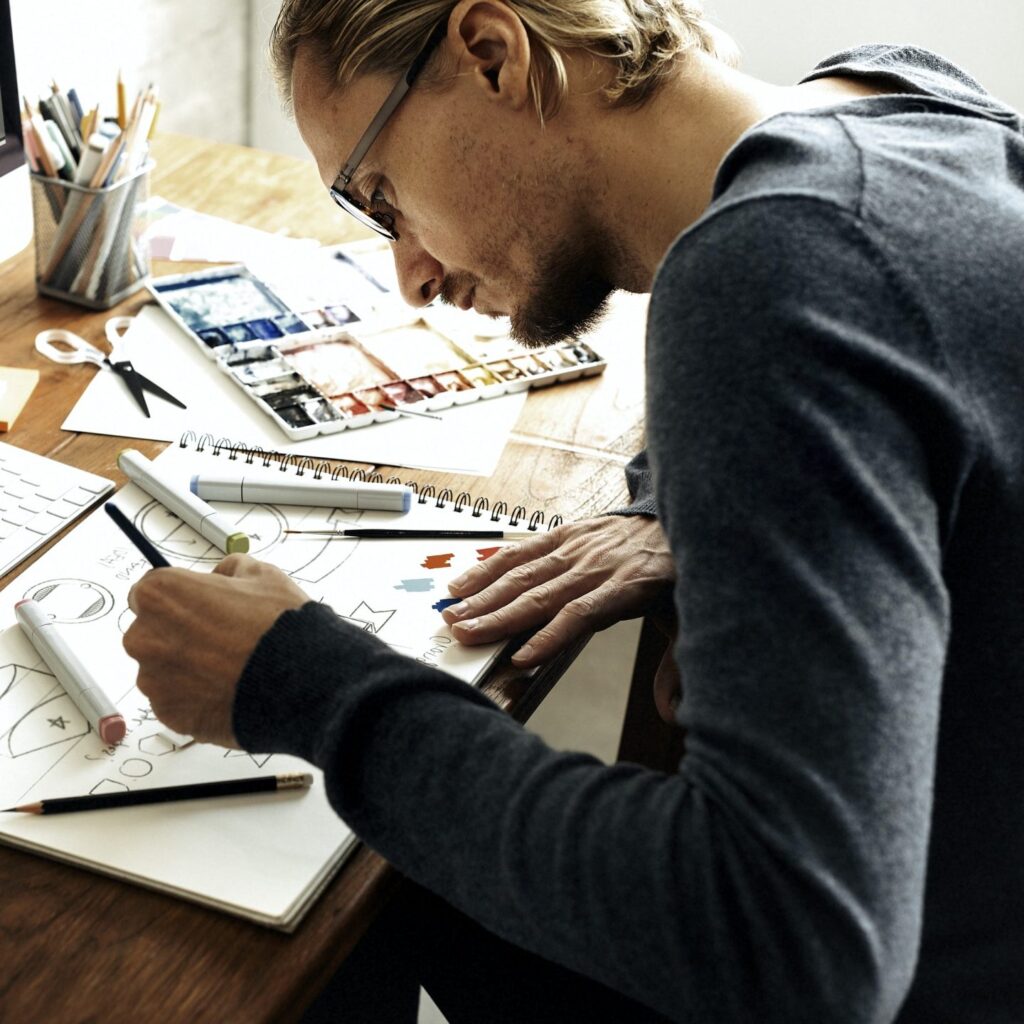Understanding the Differences between UX and UI Design in Mobile App Development
UX vs UI
The Ultimate Guide to Decoding UX and UI Design in Mobile Apps. Discover the key differences between UX (User Experience) and UI (User Interface) design in mobile app development. Learn about the goals, focus, and responsibilities of each aspect and how they work together to create successful mobile apps.
UX (User Experience) and UI (User Interface)
design are both important aspects of mobile app development, but they serve different purposes and require different skill sets.
UX
design focuses on creating a seamless and intuitive experience for users by understanding their needs and goals and designing an app that meets those needs in a simple and efficient way. This includes researching and understanding user behavior, creating personas and user stories, and creating wireframes and user flows to map out the app's structure and navigation.
UI
design, on the other hand, is focused on the visual design and layout of the app. This includes creating the app's color scheme, typography, and layout, and ensuring that the app's visual elements are visually appealing and consistent with the overall design. UI designers work on creating design elements such as buttons, menus, and other interactive elements, and make sure that the app is visually pleasing and easy to use.
In short
UX design focuses on the overall user experience and how the app functions and interacts with users, while UI design focuses on how the app looks and feels. Both are important to create a successful mobile app, but they require different skills and approaches. A good UX designer should have a strong understanding of human psychology and user behavior and be able to create a user-centered design, while a good UI designer should have a strong understanding of design principles and be able to create visually pleasing and consistent design.
UX (User Experience) design
is a crucial aspect of mobile app development, as it directly impacts the satisfaction and success of the app. Here are some best practices for UX design:
Conduct User Research
Get to know your target audience by conducting user research, including surveys, interviews, and focus groups. This will help you understand their needs, behaviors, and pain points, allowing you to create an app that is both usable and enjoyable to use.
Define a Clear Information Architecture
Organize the content and features of your app in a way that makes sense to your users. Create a clear hierarchy of information, using intuitive labels and navigation to guide the user.
Create Simple, Intuitive Interactions
Design interactions that are easy for users to understand and use. Use familiar gestures and conventions, such as swipe to delete, tap to select, and pull to refresh.
Use Consistent Design Elements
Ensure that your app has a consistent design, using the same typography, color scheme, and visual elements throughout. This will help to create a cohesive and recognizable brand identity.
Test Your Designs
Regularly test your designs with real users to identify and fix any usability issues. This can be done through usability testing, surveys, or user feedback sessions.
Continuously Iterate
The design process is iterative, and it's important to continuously refine and improve your designs based on user feedback. Regularly check in with users, analyze usage data, and make changes as needed to ensure the best possible experience.
By following these best practices
you can create a mobile app that is both usable and enjoyable for your users, increasing the chances of its success in the market.
UI (User Interface) design
is a crucial aspect of mobile app development, as it directly impacts the look and feel of the app. Here are some best practices for UI design:
Keep it Simple
Use a clean and simple design, with plenty of white space, to make the app easy to use and navigate. Avoid clutter and excessive use of color and graphics.
Choose Appropriate Colors
Choose colors that are appropriate for your brand and the app's purpose, and use them consistently throughout the app. Ensure that the color scheme is easy to look at and does not cause eye strain.
Use Appropriate Typography
Choose a font that is easy to read, and use it consistently throughout the app. Consider the size, weight, and spacing of the font, and ensure that it is appropriate for the screen size and resolution.
Provide Feedback
Use visual, audio, and haptic feedback to inform users about the results of their actions, such as a visual indicator when a button is pressed or a sound when a message is received.
Make Use of Animations
Use animations to provide a smooth and engaging user experience, such as page transitions, loading indicators, and progress bars.
Follow Platform Guidelines
Follow the platform's design guidelines, such as Apple's Human Interface Guidelines or Google's Material Design Guidelines, to ensure that your app looks and feels like a native app.
Test and Iterate
Regularly test your app with real users to identify and fix any UI issues, and make changes as needed based on user feedback.
By following these best practices
you can create a mobile app with an attractive and intuitive UI, helping to engage and retain users.
Recommended Articles
Help Your Business Win!
Timely Service