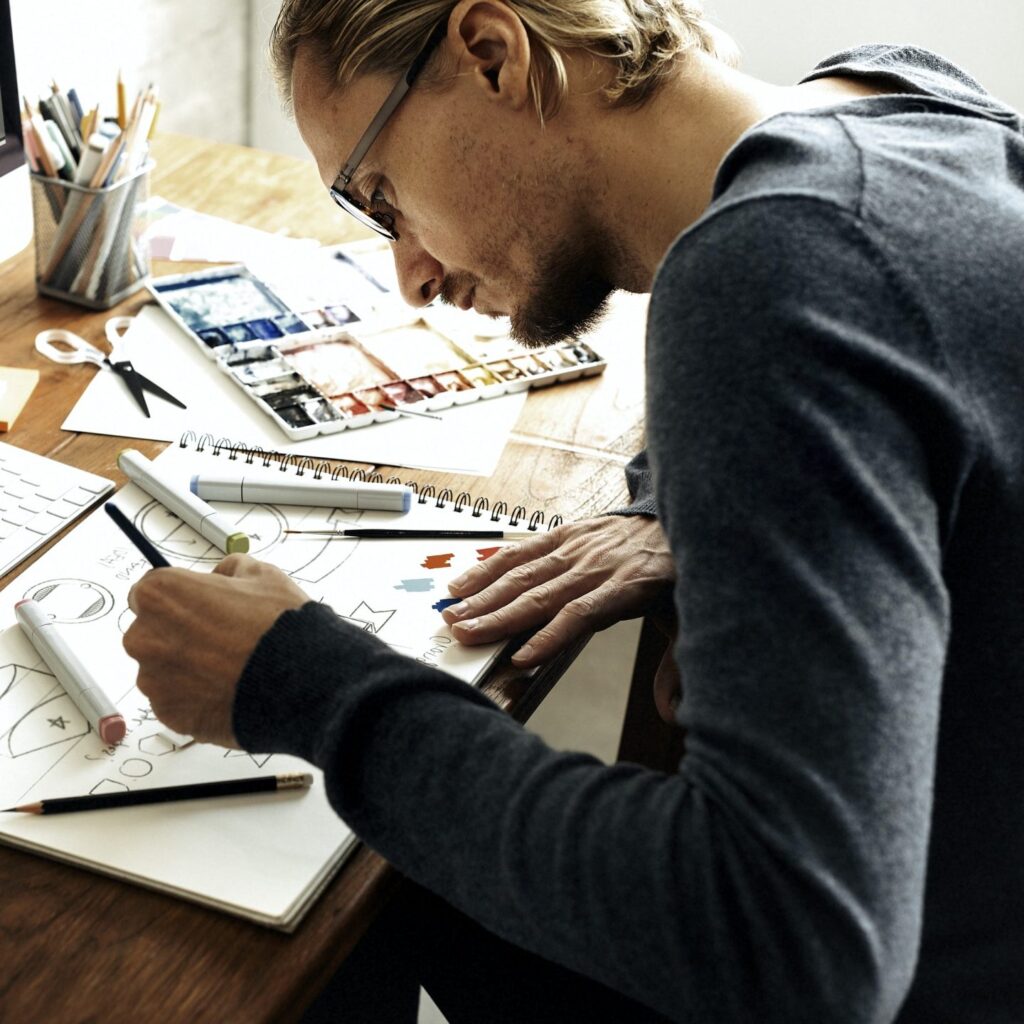Choosing the Right Programming Language for Android App Development A Guide for Developers
Android Apps
Maximize your Android app's potential with these must-follow best practices! From adhering to Google's design guidelines to testing on multiple devices, these tips will help ensure a smooth and successful development process. With a focus on Java and Kotlin, the official and widely-used programming languages for Android, you'll be able to create high-performing, user-friendly apps. Make your mark in the Android world with these essential best practices!
Android App Development
is a complex process that requires a combination of technical skills and best practices to create high-performing and user-friendly apps. Here are some best practices for android app development:
Follow the Android design guidelines
Google provides detailed design guidelines for Android apps, which include guidelines for layout, typography, and color. Following these guidelines will ensure that your app has a consistent look and feel with other Android apps.
Optimize for different screen sizes and resolutions
With the wide range of devices and screen sizes available, it's important to create an app that is optimized for different screen sizes and resolutions. This can be achieved by using responsive design techniques, and providing different layouts for different screen densities.
Use the Android Support Library
The Android Support Library is a collection of libraries that provide backwards-compatible versions of Android framework APIs. These libraries are designed to help developers create apps that run on older versions of Android, without having to worry about compatibility issues.
Use Android Studio
Android Studio is the official development environment for Android apps. It provides a wide range of features and tools, including an integrated development environment (IDE), a visual layout editor, and a code editor.
Test your app on different devices
Testing your app on different devices is essential for identifying and fixing compatibility issues. Use the Android Emulator to test your app on different devices and screen sizes, and use the Android Debug Bridge (ADB) to test your app on real devices.
Use Android Jetpack
Android Jetpack is a set of libraries, tools, and guidance for Android app development. It provides a wide range of features, including navigation, lifecycle management, and data binding, that can help you create high-performing and user-friendly apps.
Consider security
Security is crucial for mobile apps, especially when it comes to sensitive data. Use secure communication protocols, encrypt data, and use Android's built-in security features such as fingerprint and face recognition.
By following these best practices
you can increase the chances of creating a high-performing and user-friendly
depends on the specific requirements
of the app and the skills of the developer. However, the most commonly used programming language for Android app development is Java. Java is the official language for Android app development and it is supported by the Android operating system. It has a wide range of libraries and frameworks, such as Android SDK, that make it easy to develop apps for Android.
Another language that is gaining popularity
for Android app development is Kotlin, it is a more modern programming language and it is fully supported by Android Studio and the Android operating system. Kotlin is designed to improve developer productivity and reduce the amount of code required to build an app, it is also fully interoperable with Java, which makes it a great choice for developers that want to migrate their Java codebase to Kotlin.
In addition
it's also possible to develop android apps using C++ with the help of the Android NDK (Native Development Kit) which allows you to use C++ code for performance-critical parts of your app, and Java for the rest of the app.
In summary
Java and Kotlin are considered the best programming languages for Android app development, however, the choice of language depends on the specific requirements of the app and the skills of the developer.
Help Your Business Win!
Timely Service