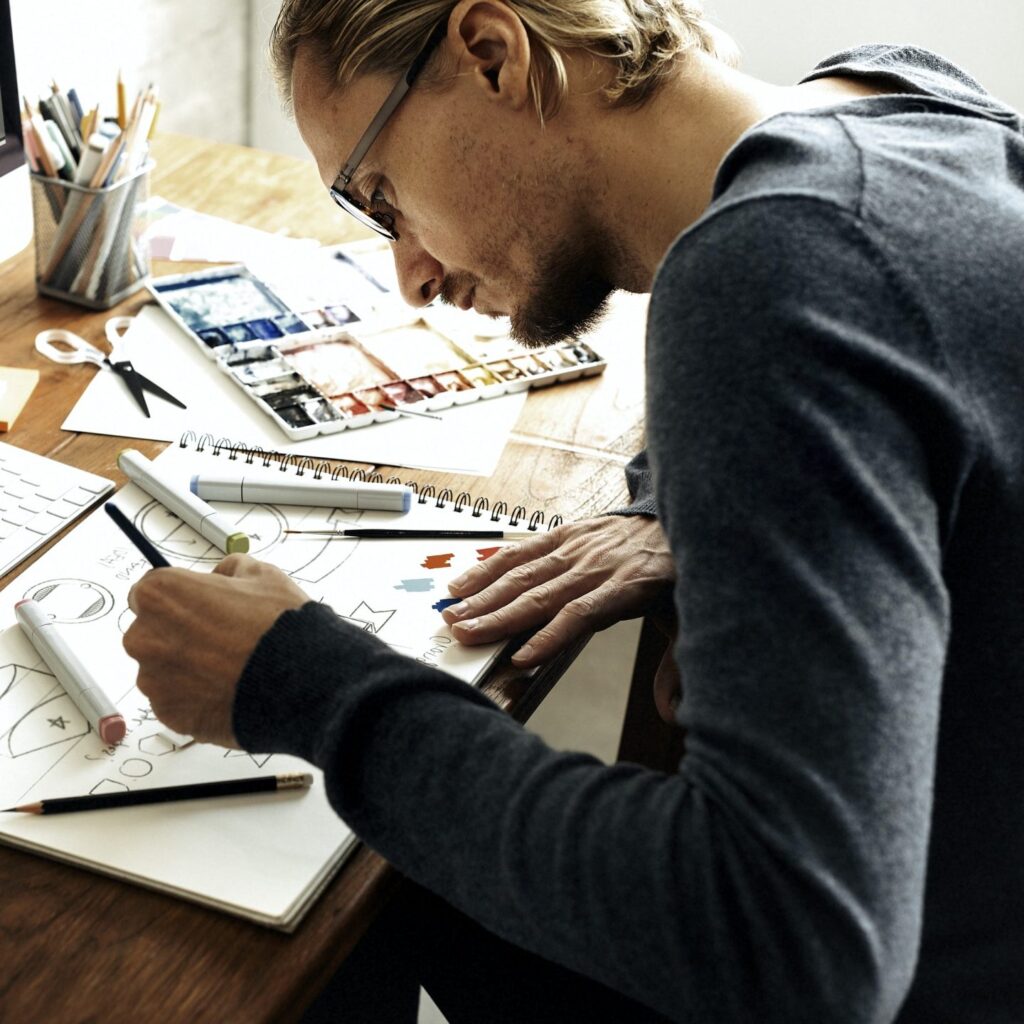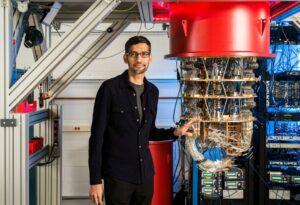Creating Your Online Store A Step-by-Step Guide for Opening an Account on Shopify
Shopify
Unlock the potential of your business with our comprehensive guide on creating a Shopify store. Step-by-step instructions make it easy to open your online store and start selling to customers worldwide.
Open Shopif
Here is a step-by-step guide on how to open an account on Shopify:
Go to the Shopify website
Click on the "Start free trial" button
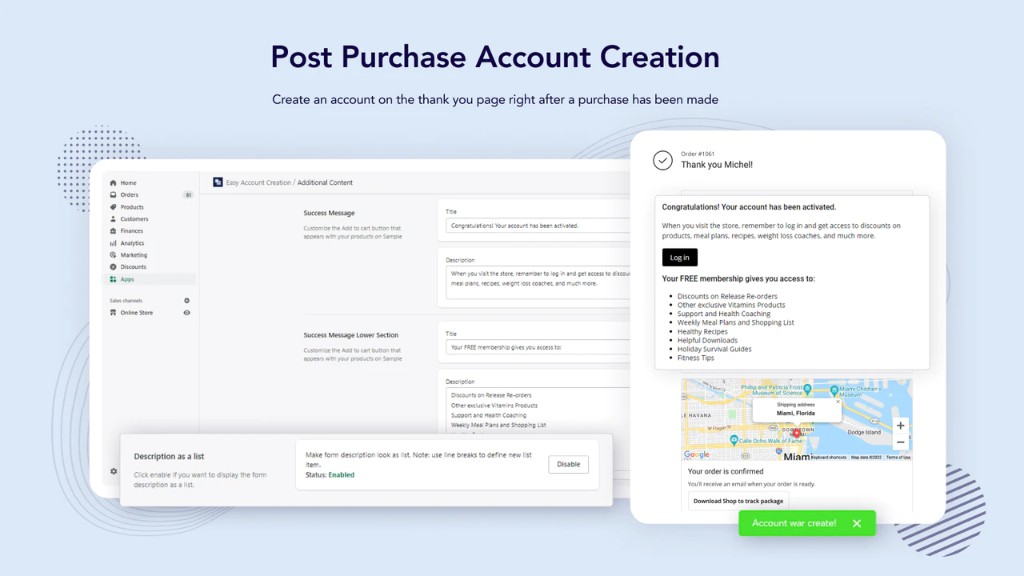
Fill in the required information, such as your email address, password, and store name
Research keywords relevant to your business and identify trends and popular content on the platform.
Select your plan and click on "Start free trial"
Verify your email address by clicking on the verification link sent to your email.
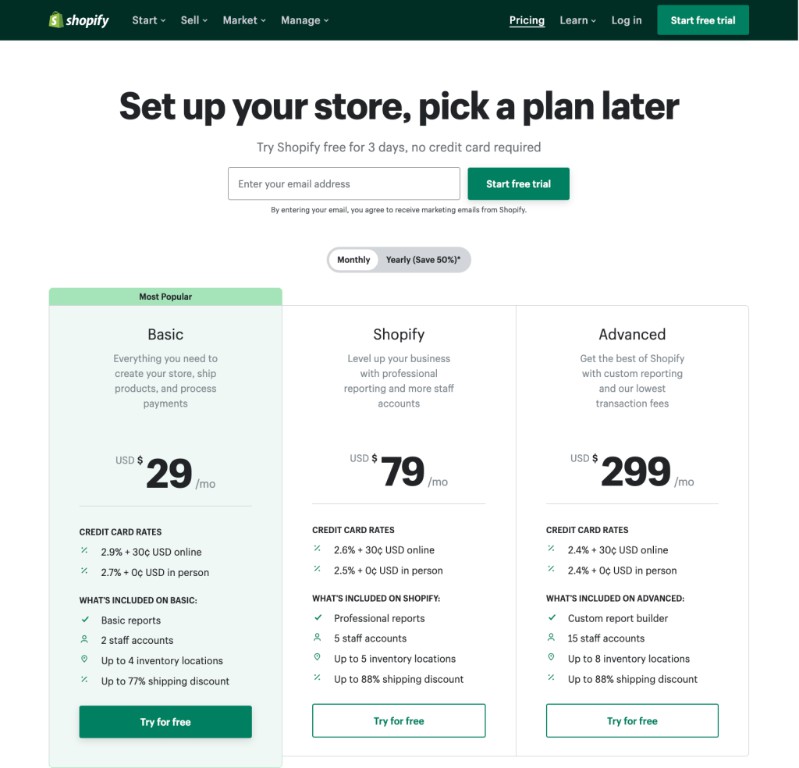
Follow the prompts to set up your store, including
adding products and customizing your design. When setting up your account you will be prompted to enter your personal and store information, such as your name, address, and phone number, as well as your store name, address, and currency. You will also be asked to choose a plan and enter your payment information.
Once your account is set up and your email is verified,
you can start customizing your store by choosing a theme, adding products and creating pages, and setting up payment and shipping options.
It is important to note that
during the trial period, certain features and functionalities may not be available. Once the trial period expires, you will need to choose a paid plan in order to continue using the platform and its features.
Monitor and adjust your campaign
Monitor your campaign's performance regularly and adjust your bids, targeting, and ad copy as needed to improve performance.
User-friendly design
Make sure your store's design is user-friendly and easy to navigate. This will help customers find what they're looking for and make purchases more easily.
High-quality product images
Use high-quality product images that clearly show what you're selling. This can help customers make informed purchasing decisions and can increase sales.
Optimized product descriptions
Write detailed and optimized product descriptions that clearly describe the features and benefits of each product. This can help improve your search engine rankings and attract more customers to your store.
Fast and reliable checkout
Ensure that your checkout process is fast and reliable. This can help reduce shopping cart abandonment and increase sales.
Mobile optimization
Make sure your store is optimized for mobile devices. With more and more people shopping on their smartphones and tablets, mobile optimization is crucial for success.
Abandoned cart recovery
Implement abandoned cart recovery tactics, such as email reminders, to follow up with customers who have left items in their shopping cart. This can help recover lost sales and increase revenue.
Customer reviews
Encourage customers to leave reviews of your products. This can help build trust with new customers and improve your store's reputation.
Email marketing
Use email marketing to engage with your customers and promote your products. This can help drive repeat business and increase sales.
Use Instagram's IGTV Ads
Instagram's IGTV Ads allow you to reach users with long-form video content, which can help to increase engagement and conversions.
By following these best practices and tips
you can improve the user experience on your Shopify store, increase sales, and grow your business.
Recommended Articles
Help Your Business Win!
Timely Service